고정 헤더 영역
상세 컨텐츠
본문
Google have released two useful updates to Sheets and Slides that I wanted to share and make sure you know about.
Break out a single value within a pie chart in Google Sheets
You can now “pull out” and highlight a slice from a pie or donut chart in Google Sheets. This feature gives you more ways to control the look of your charts and better display the most important data in Sheets.
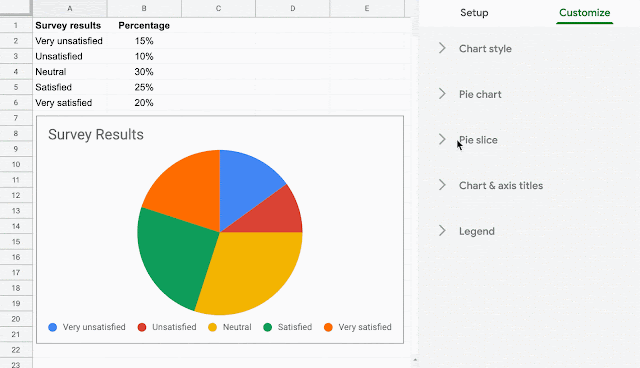
More options for copying presentations in Google Slides
When creating a copy of an existing Google Slides presentation, you'll now be able to:
- Select specific slides to copy instead of the whole deck.
- Remove the speaker notes from the copy.
This feature makes it easier to parse out and share the most relevant content with your team, audience, or other stakeholders.
Getting started
To remove speaker notes from a full-deck copy, go to File > Make a Copy > Entire Deck and check “Remove all speaker notes.”
Removing speaker notes from presentation copy
To copy only certain slides, go to File > Make a Copy > Selected Slides. There, you’ll also have the option to remove all speaker notes from the selected slides.

Select specific slides to copy instead of the whole deck
'TIPS! > GOOGLE DRIVE, GSuite' 카테고리의 다른 글
| Working Hours in Calendar helps colleagues know your schedule (0) | 2020.01.20 |
|---|---|
| Create shortcuts in Drive with a new beta (0) | 2020.01.20 |





댓글 영역